If you're storing your contracts in SharePoint, Google Drive, or another CLM, you can seamlessly migrate them into Pocketlaw using Bulk Upload.
Creating Your Folder Structure
A well-structured folder system improves contract management and access control. Follow these steps to set up your folders:
- Navigate to the Files tab.
- Click + Create > New Folder.
- Enter a folder name and assign access rights as prompted.
- Build a hierarchy of folders and subfolders to categorize and organize your documents effectively.

📌 Tip: If you want certain folders to be accessible only to specific teams or users, ensure you assign the correct folder access permissions. Read more here.
Uploading Your Documents
You can upload files to Pocketlaw using Single Upload or Bulk Upload, depending on your needs.
Single Upload
- Select Single Upload to add one document at a time.
- Drag and drop the file into the appropriate folder or manually select it.
Bulk Upload
- Choose Bulk Upload to migrate multiple files or folders in one go.
- Ideal for importing large volumes of contracts quickly and efficiently.
Enhancing Search & Organization with AI Data Tagging
Pocketlaw’s AI Metadata Tagging feature extracts key contract details to improve searchability, organization, and insights.
🔹 How it works:
- AI automatically scans termination dates, notice periods, contract values, and other key data.
- Contracts become instantly searchable and categorized based on extracted metadata.
📌 Processing Time: If uploading large volumes of contracts, data tagging may take longer.
Why Migrate Your Contracts to Pocketlaw?
- Centralized Storage – Keep all contracts in one secure, organized place.
- Advanced Search – Instantly find contracts based on AI-extracted metadata.
- Flexible Access Control – Manage user permissions at the folder and file level.
- Seamless Bulk Upload – Migrate thousands of contracts in just a few clicks.
By migrating your contracts to Pocketlaw, you gain better visibility, compliance, and control over your legal documents.
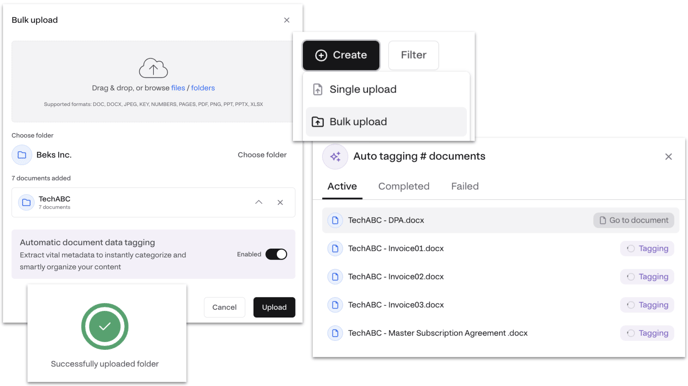
Need Help with Your Upload?
If you need assistance, contact Pocketlaw Support for guidance on migrating and organizing your contracts.
